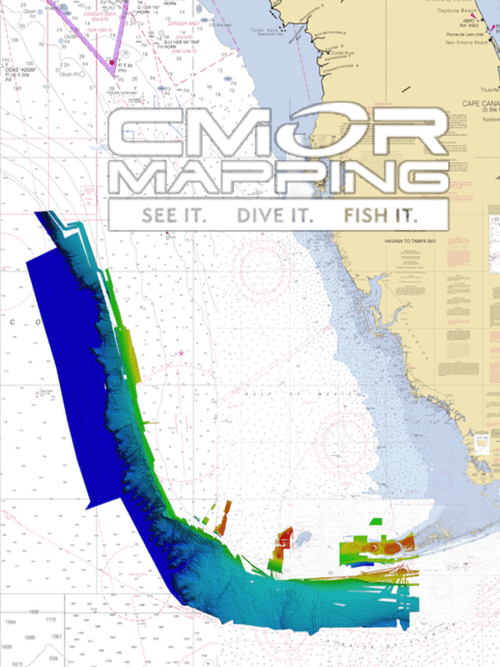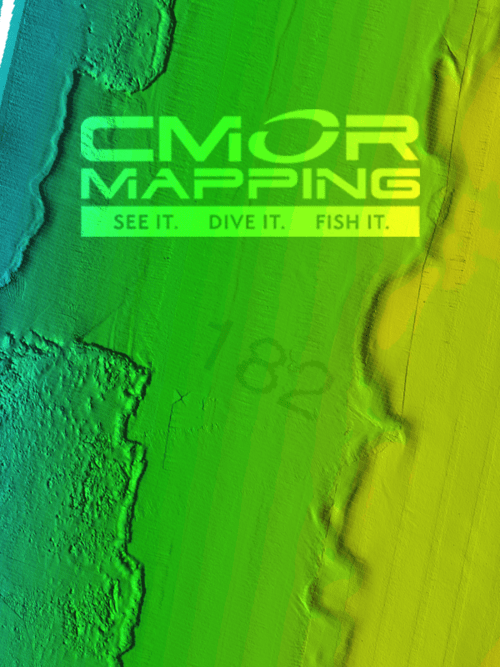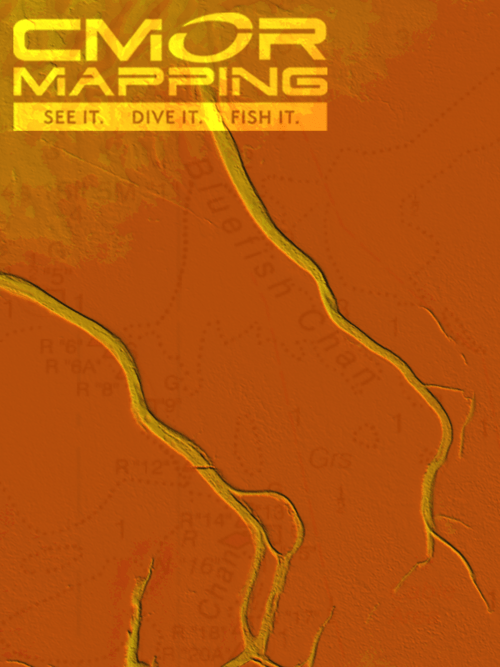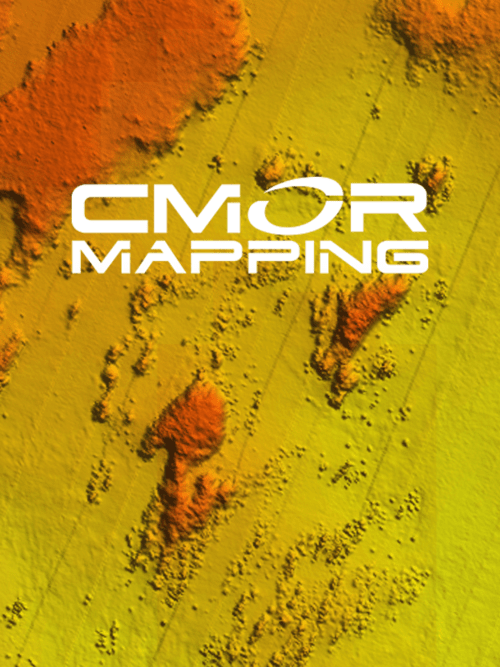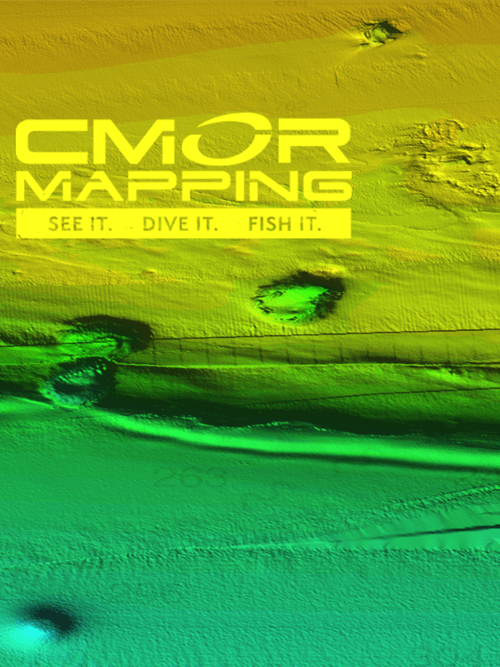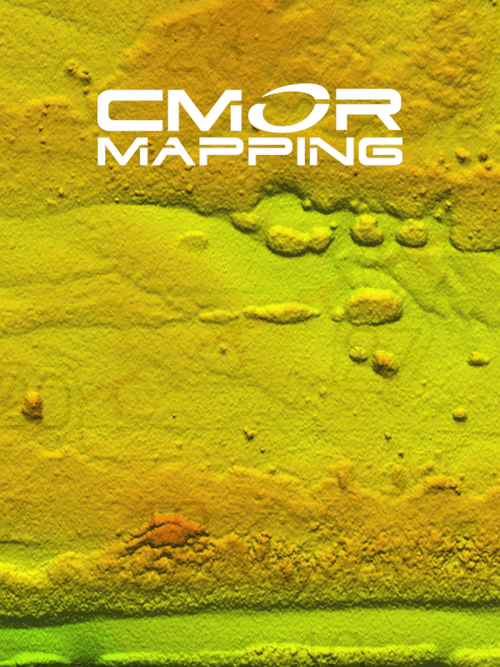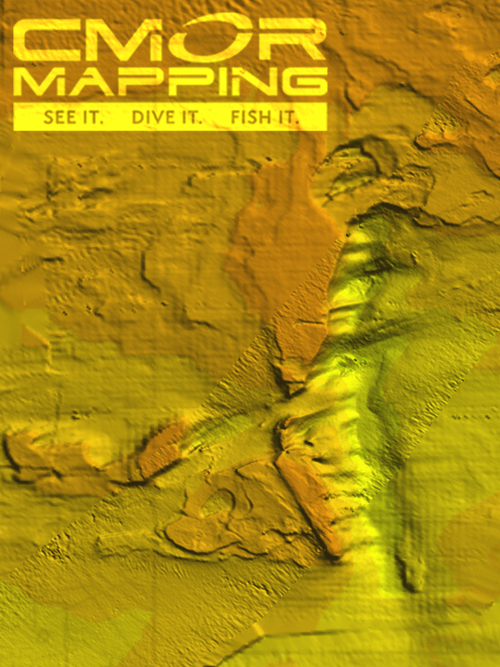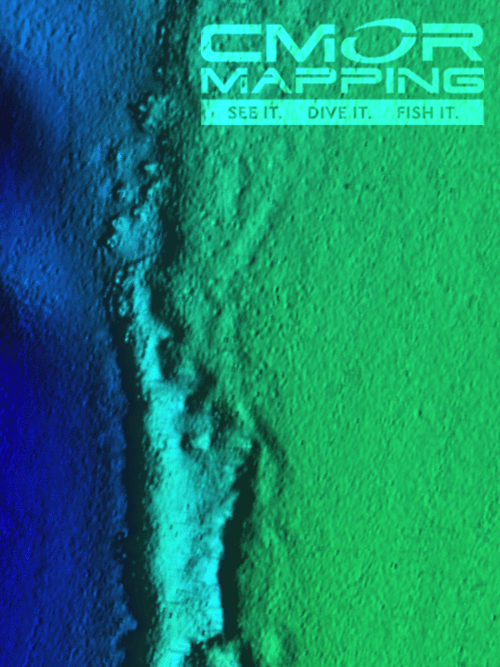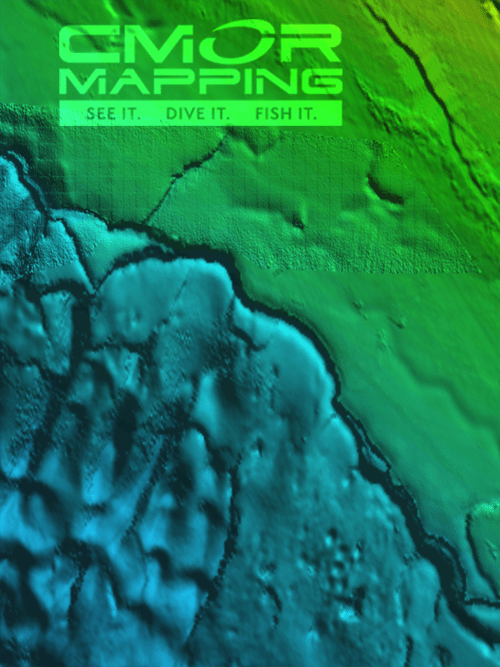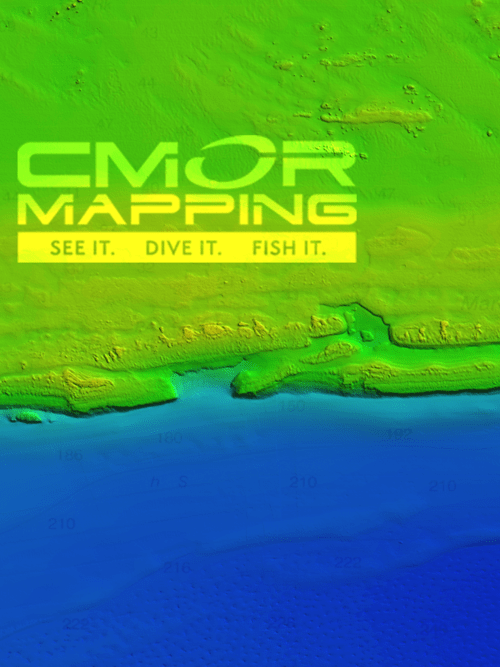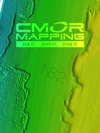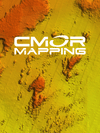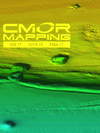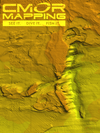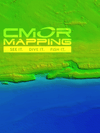Overview
The CMOR Mapping Chart: South West Florida combines extensive coverage of the Marquesas Keys, the Dry Tortugas, Pulley Ridge and the rarely fished Florida Canyons north to Tampa.
-
434 square miles around the Marquesas with depths ranging from 1' in the Quicksands to 330' in the deep holes south of the Marquesas Rock
-
4,076 square miles in the Florida Canyons area with depths ranging from 1,000' in red to 11,200' in purple
-
250 square miles on the west side of Dry Tortugas with depths ranging from 35' in red to 890' in purple
-
150 square miles covering pulley ridge and the surrounding grounds to the west from 130’ to 500’.
The Marquesas/Tortugas/Pulley Ridge CMOR card clearly shows the Florida Canyons running up to the shallower areas and the nice structure on the flat areas in 2,000'.
Also shown are areas of nice muddy bottom west of the Dry Tortugas for tilefish out in 490', deeper structure in 850' that holds queen snapper and deep water grouper, and shallow coral heads and ledges for lobster and monster hogfish!
Please note that there are several areas in the Tortugas where anchoring, spearfishing and entering are prohibited so check the regulations prior to arrival.
NOAA Charts 11439 and 11013 are included in the background.
All CMOR Cards with the exception of Furuno are provided on Micro SD cards with a standard SD adapter included.
Furuno customers: Please note that CMOR imagery for Furuno is not sold as a physical card. You will receive an unlock code to access the imagery on your device. We will need your NavNet system ID in order to generate the unlock code. South Florida v3 is being processed and will be available via free update upon completion. Current Furuno chart is South Florida v2 with coverage from Key West through Jensen Beach.
CMOR CARDS ARE COMPATIBLE WITH THE FOLLOWING DEVICES:
Lowrance
Simrad
-
NSS
-
NSS evo2
-
NSS evo3
-
NSS evo3 S
-
NSE
-
NSO
-
NSO evo2
-
NSO evo3
-
NSO evo3 S
-
GO XSE
-
GO XSR
Mercury VesselView
B&G
-
Zeus
-
Zeus Touch
-
Zeus2
-
Zeus3
-
Vulcan
Raymarine
CMOR cards are compatible with all units capable of running the Lighthouse II, Lighthouse 3, and Sport interfaces. In order to support CMOR Mapping, units must have at least v17 software installed. Units include:
-
Axiom Series
-
Axiom Pro
-
Hydbrid Touch
-
aSeries
-
cSeries
-
eSeries
-
eS Series
-
gS Series
-
Dragonfly Series
-
Element
Furuno
CMOR imagery is compatible with Furuno NavNet TZtouch2 and TZtouch3 multifunction displays (MFDs) with software version 6.23 or above.
CMOR imagery for Furuno is not sold as a physical card. Instead, it is preloaded on your MFD and accessed via an unlock code. After you purchase, you'll need to provide your system ID to CMOR vie email. You will then receive a unique code to unlock the imagery on your MFD.
-
NavNet TZtouch2
-
NavNet TZtouch3
-
TZT2 Blackbox
-
TZT3 Blackbox
-
TZTL12F
-
TZT14
-
TZTL15F
Updates
When a CMOR card is updated or expanded, we offer owners of the previous version the option to trade in their cards for the new version for $100. You can buy the updated version of your card here on our website.
FREE UPDATES WITHIN 60 DAYS OF PURCHASE
If you purchased the previous version of your card within 60 days of the update, trade-in is free. Simply select the “Within the last 60 days” option below. You must provide your original order number to verify date of purchase. We’re open 9 a.m. to 5 p.m. Monday through Friday.
Shipping Labels
Please note customers are responsible for the cost of shipping labels to return CMOR cards for updates.
IN-PERSON UPDATES
For South Florida customers, the easiest way to get an update is simply to bring your old card and your original order number into our retail location at 3311 S. Andrews Ave, Suite 11 Ft. Lauderdale FL.
SENDING US YOUR OLD CARD
Once you complete checkout, you will need to return your old card to CMOR.
-
Package your card securely. DO NOT USE STANDARD MAIL. In several instances, sorting machines have torn envelopes and cards have been lost. We recommend a stiff mailer like a Priority Mail envelope, a padded envelope, or a small box.
-
Use a carrier that provides tracking and insurance. We strongly recommend insuring your card for replacement value.
-
Place your card in a sealed Ziploc-type bag inside the box or mailer.
-
Include the order number from your update purchase on a piece of paper with the card. If possible, print and include your confirmation email.
-
If you purchased your old card within the last 60 days and are requesting a free update, you must include your original order number.
-
Send card to:
American Nautical Services, Inc.
3311 S. Andrews Ave, Suite 11
Ft. Lauderdale, FL 33316
-
Once we receive your old card, your new card will be shipped.
American Nautical cannot be responsible for cards lost in transit. DO NOT SEND IN REGULAR MAIL