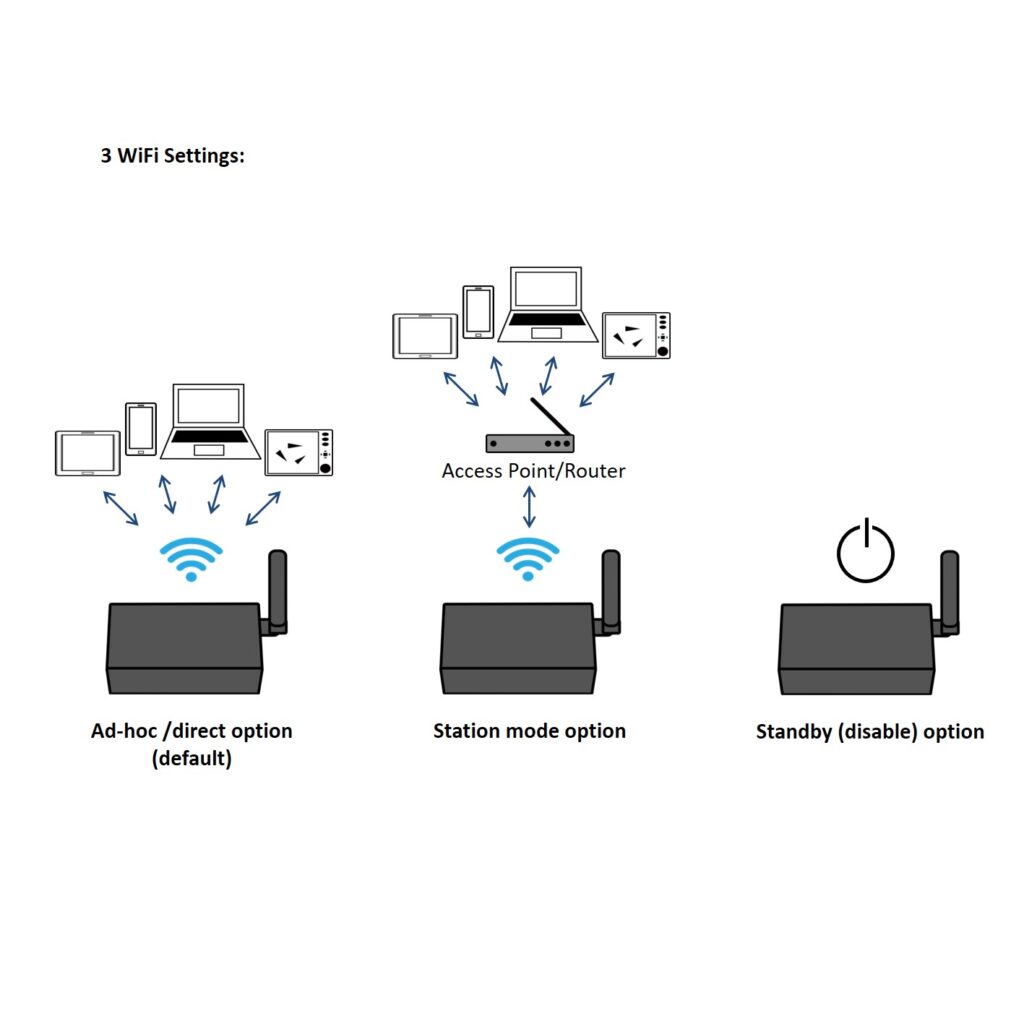Our all new QK-A036 is a sophisticate dNMEA 2000 to WiFi/USB Bi-directional Converter with integrated vessel data recorder (VDR).
The A036 transfers data from an NMEA 2000 backbone to any compatible device connected to it via WiFi or USB port. With it, the N2K network data can be viewed in the chart plotter. The WiFi and USB connections are bi-directions so the chart plotter can also send cross track and waypoint information to an NMEA 2000 autopilot to steer a programmed course.
The A036 records the messages transmitted on the NMEA 2000 network. All messages are then stored within an integrated SD card. The stored data can be uploaded to Quark-cloud or accessed over SD card reader (not provided), and with an up to 32GB space SD card, 7 weeks or even more of vessel data can be stored.
The recorded vessel data (in .txt files) will be automatically uploaded to the cloud once the A036 has been registered and connected to the internet. The upload function can also be disabled if desired. One device can have up to 8GB cloud space and the server will overwrite the oldest files once the space is full.
Typical System Setup
The A036 is a flexible device and the connections can be tailored to your individual setup. Below is an example setup.

The A036 can be used out of the box for standard functionality or configured for uploading data to Quark-cloud.
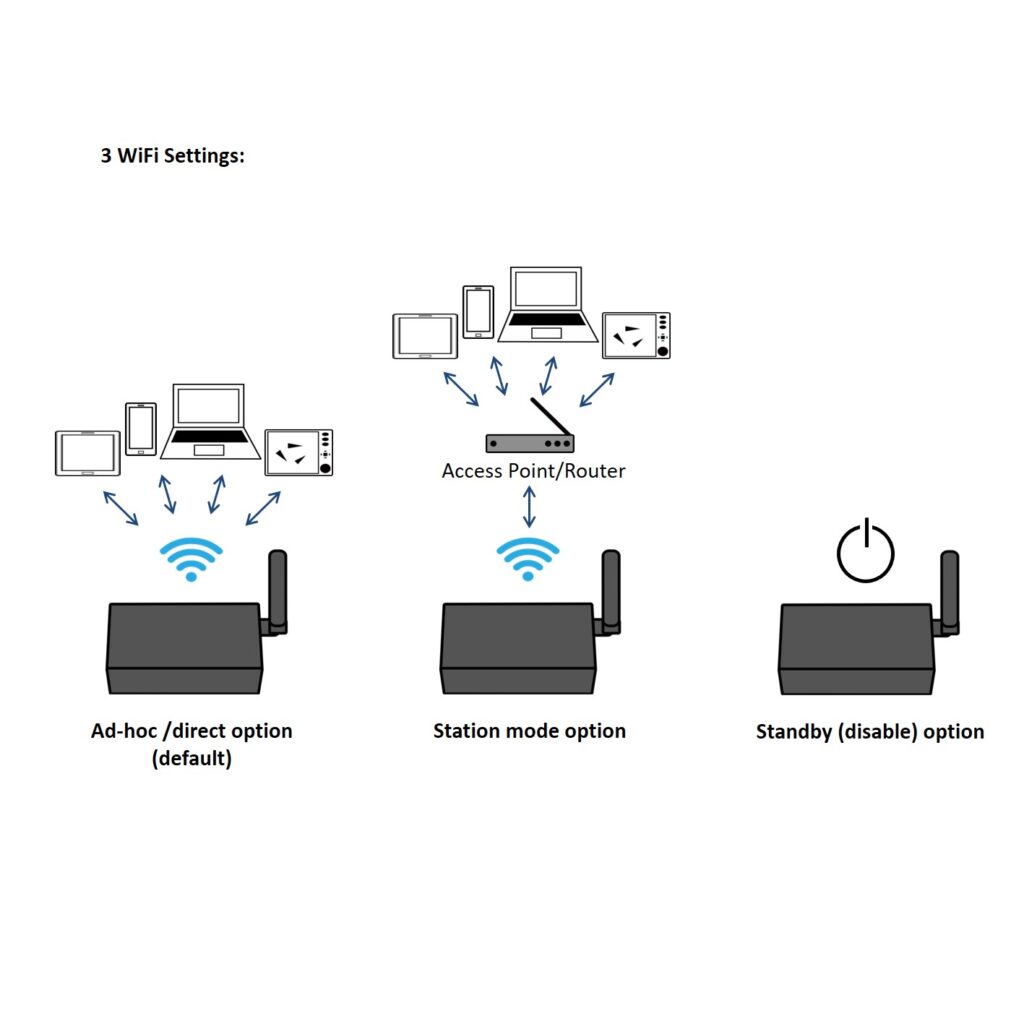
WiFi Connection
The WiFi module is set for direct Ad-hoc WiFi connection as default, with no need for a router. The SSID and password can be changed through QK-A036 configuration software, increasing security and memorability.
Up to 4 wireless devices can connect directly to the A036 in Ad-hoc mode.
The QK-A036 can also be connected via Station mode using the configuration software. This allows for greater range and remote access, as well as additional multi-device access. The A036 needs to be setup with station mode if Quark-cloud service is required.
The WiFi can also be disabled and be placed on Standby mode if desired.
Bi-directional gateway
Bi-directional WiFi: With 2-way WiFi, the A036 allows for wireless connection to autopilots and other NMEA devices, giving you the freedom to navigate, monitor and control from your iPad, iPhone, Android tablets and other WiFi enabled devices.
Bi-directional USB: With 2-way USB, the A036 allows the user to send instructions and data through USB from a laptop to all connected outputs. Frequently used to control autopilots and other NMEA devices from OpenCPN and other PC software, allowing the user to navigate, monitor and control from your laptop. This feature also allows for sending of test data for system testing and analysis.
More technical info
- Compatible with NMEA 2000 Chart plotters, Windows, Mac OS X, Linux systems (Full functionality, though the configuration is through a Windows application)
- Compatible with Android and iOS (All functionality excluding USB connection and Configuration)
- Accessing the cloud server is a new service that Quark-elec began providing in 2021. We are keen to keep developing it to provide more features. Please check out our website to get the latest news. One QK-A036 can have up to 8GB cloud memory for free in the first 24 months.
What’s included?
- 1 x QK-A036
- 1 x 16GB SD card
- 1 x Setup Guidebook
Manual / Drivers
Setup Guide
QK-A036 Basic Setup Overview.
Download
Manual
Detailed technical specifications.
Download
Drivers
The QK-A036 comes preloaded with drivers.
The device driver is a file that lets the computer know the configurations and specification of the AIS receiver. In case you’ve had software issues, the driver can be downloaded below.
Download Drivers
Configuration Software
Check the setup guide for more information.