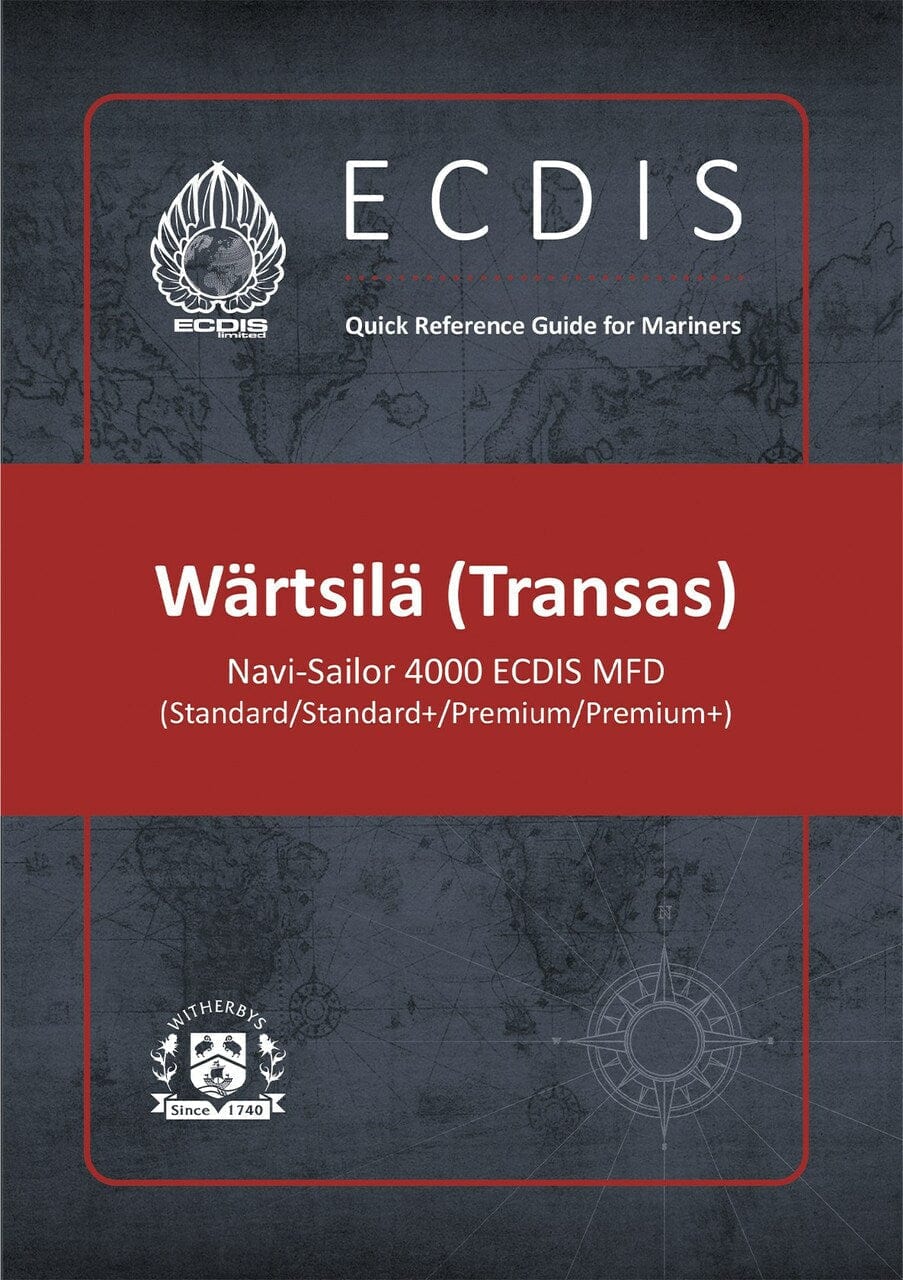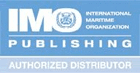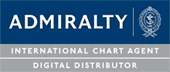Overview
ECDIS Quick Reference Guide for Mariners: Wartsila (Transas) Navi-Sailor 4000 ECDIS MFD (Standard/Standard+/Premium/Premium+)
The Guide is presented in tabular format with graphic reproductions of ECDIS screenshots and lined pages at the end for important note taking. It includes information on:
- Key ECDIS menu functions
- Main display
- Navigation tools
- Chart display settings
- Route planning
- Route monitoring
- System settings.
Type Specific and Familiarisation Training
All ECDIS operators, having completed generic training, are required to undertake type specific ECDIS training in order to be familiar with the equipment in use on their vessel. This is in line with ISM and flag State legislation (flag State dependent).
In addition to type specific training, onboard familiarisation training is considered best practice. Each manufacturer’s software version and installation may vary from the type that the ECDIS operator has been trained on. Therefore, a Familiarisation Checklist can assist ECDIS operators in gaining and refreshing knowledge of ship specific installations.
Small variations in menu structures or terminology may be experienced due to the larger number of software patches, updates and optional extras available for each manufacturer. However, all efforts have been made to give a reflection of the manufacturers’ latest version of software based on the average optional extras that ships purchase. Should you be aware of any minor updates that need to be added, please email: help@ecdis.org
Content
Introduction
Familiarisation Checklist
Key ECDIS Menu Functions
Section 1: Main Display
1.1 Screen Layout
1.2 Colour Palette
1.3 Range/Scale/Motion
1.4 Setting CCRP
Section 2: Navigation Tools
2.1 EBL/VRM/PI
2.2 Manual Corrections
2.3 Chart Updates
2.4 No Go Areas/User Charts
Section 3: Chart Display Settings
3.1 Safety Depth/Contour
3.2 Display Preference Options
3.3 Display Configuration
3.4 Abbreviations Part 1
Abbreviations Part 2
Section 4: Route Planning
4.1 Creation
4.2 Route Checking
4.3 Schedule
4.4 Selecting Active Route
Section 5: Route Monitoring
5.1 Look-Ahead
5.2 TT/AIS/Vectors
5.3 Position Fixing
5.4 Logs/Playback
Section 6: System Settings
6.1 Warning/Alarm Configuration
6.2 Position/Heading/Speed
6.3 Emergency Menus
6.4 Manual/About